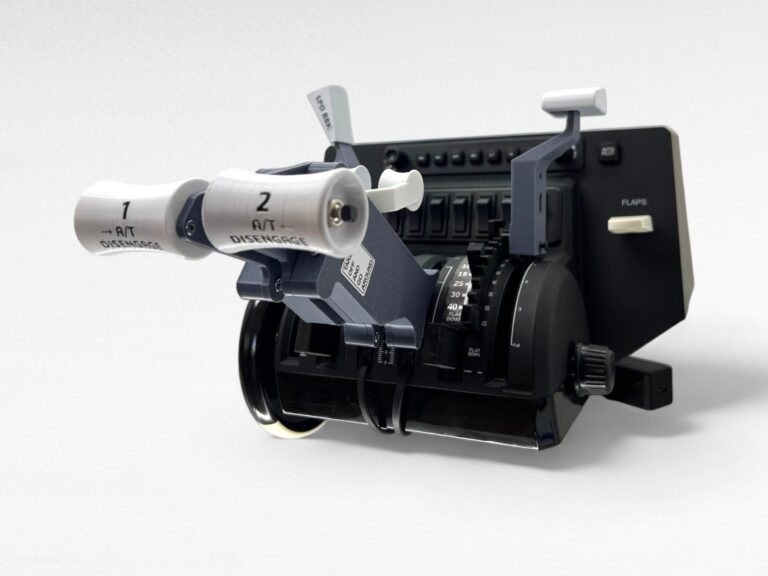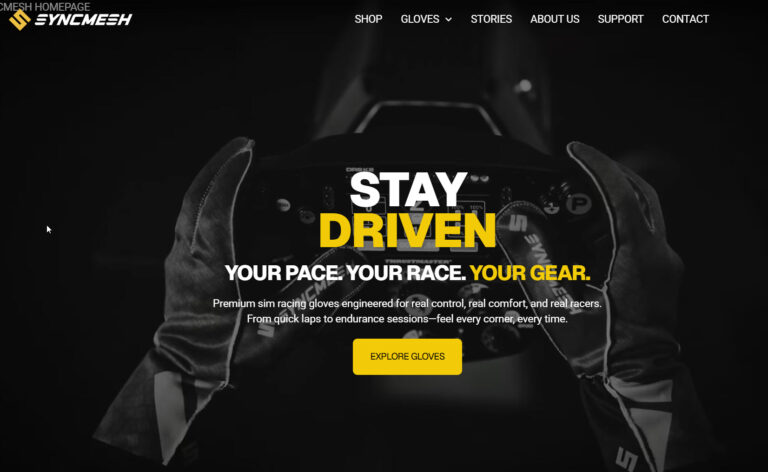Featured image: my Zotac GeForce RTX 4090 Trinity OC
What’s the best graphics card for sim racing in November 2025? More importantly: is the one you already own actually adequate, or is it thermal throttling without you realising? Because here’s the thing – I’ve tested most of the GPUs in this guide across triple 1440p setups and various VR headsets, and the market has shifted dramatically in the last year. What made sense in 2024 doesn’t necessarily make sense now.
I’ve been building and testing sim racing PCs since 2019, with particular focus on GPU thermal management and multi-monitor configurations. My background in software engineering means I approach GPU selection from both performance benchmarking and thermal analysis perspectives – which matters because thermal throttling is the silent killer of GPU performance during long endurance races. Also, I need a decent pc to run other types of simulations on!

The biggest change? The VRAM floor has shifted from 8GB to 12GB an absolute “minimum” for modern sim racing at 1440p. The RTX 4090 has somehow gotten MORE expensive as it ages, climbing from £1,600 MSRP to £1,800-£2,000 in November 2025. And Intel, of all companies, has released a genuinely competitive budget GPU that beats NVIDIA and AMD at the £199 price point. Personally anything less tnan 24gb vRAM seems silly but we can;t all have everything.

This guide covers everything from budget 1080p single-monitor setups through to triple 4K and high-fidelity VR configurations. I’ll explain which GPUs actually deliver value, which ones are marketing hype, and most importantly – which ones will handle your specific sim racing setup without thermal issues or VRAM bottlenecks.
Quick Answer: Best GPUs by Use Case
Look, if you just want the recommendations without the technical explanations, here’s what I’d buy in November 2025 based on extensive testing:
Latest Amazon GPU Deals
Hand-picked graphics cards at competitive prices

Best Overall Value: NVIDIA RTX 4070 12GB (£450-£520) The sweet spot for most sim racers. Handles 1440p single monitor at 144Hz+ or triple 1080p at 90Hz+ without breaking a sweat. DLSS 3 Frame Generation works brilliantly in supported titles, and 12GB VRAM is adequate for current sims at high settings. Power efficiency is excellent at 200W TDP, making it easy to cool properly.

Best Budget Option: Intel Arc B580 12GB (£199) Genuinely impressive – and I don’t say that lightly about Intel GPUs. With 12GB VRAM and Battlemage architecture improvements, it beats the RX 6600 XT and RTX 4060 8GB whilst costing £60-£90 less. XeSS support varies by title, but for iRacing and ACC at 1440p 60-90Hz, this is exceptional value. Driver maturity has improved significantly since the original Arc launch.

Best High-End Choice: NVIDIA RTX 4080 16GB (£990-£1,050) Where the 4080 genuinely shines is frame time consistency for VR and triple 1440p at 165Hz. The 16GB VRAM buffer handles texture streaming in ACC without stutters, and the 256-bit memory bus delivers 30% higher bandwidth than the 4070’s 192-bit bus. Yes, it’s expensive, but the RTX 5080 launch timing is uncertain if you need high-end performance now, this is the reliable choice.

Best VRAM Value: AMD RX 7900 XT 20GB (£599-£680) Twenty gigabytes of VRAM makes this exceptional for triple monitor setups where texture streaming can spike above 12GB. Rasterisation performance is strong, though VR frame pacing isn’t quite as polished as NVIDIA’s implementation. At £650, you’re getting 67% more VRAM than the RTX 4070 for just 35% more cost that’s proper value if you’re running triples.

Best Ultra-Premium: NVIDIA RTX 4090 24GB (£1,800-£2,100) with major caveats The 4090’s performance is unmatched for triple 4K or high-fidelity VR, but the pricing is absurd. It’s increased £400 since March 2025 due to artificial scarcity ahead of the 5090 launch. Unless you desperately need triple 4K at 90Hz+ right now, wait for RTX 5090 availability. The only real reason to buy at current pricing is FOMO.
What are the GPU Requirements for Sim Racing?
Right, so before we dive into specific recommendations, let’s establish what actually matters for sim racing GPUs, because it’s different from general gaming in some important ways.
VRAM: The New Minimum is 12GB
Here’s something that caught me off guard when testing ACC and iRacing with maximum texture quality: 8GB VRAM is now genuinely inadequate, not just “a bit tight”. The floor has shifted to 12GB for modern sim racing at 1440p, and if you’re running triple monitors or 4K, you’re looking at 16GB minimum. I’ve been using 26gb in a 3090 and now a 4090 for most of the years I’ve been sim racing.
This isn’t marketing hype. In ACC at 1440p with ultra settings and high-resolution texture packs enabled, VRAM usage peaks at 10-12GB during races with full grids. iRacing’s recent graphics updates have pushed requirements higher too, especially with detailed car liveries and track environments.

The RTX 4060 and 4060 Ti 8GB models despite being current-generation cards actively cause stuttering at 1440p when VRAM fills up. I’ve seen frame times spike from consistent 16ms to 45-60ms when texture streaming hits the 8GB ceiling. It’s particularly noticeable in longer races where textures accumulate in memory.
VRAM Requirements by Resolution:
- 1080p: 8GB minimum, 12GB recommended
- 1440p single: 12GB minimum, 16GB for high textures
- 1440p triple: 16GB minimum, 20GB comfortable
- 4K single: 16GB minimum, 20GB recommended
- 4K triple: 24GB (RTX 4090 territory)
Memory Bandwidth Matters More Than You Think
GPU core performance tells only half the story. Memory bandwidth – how quickly data moves between VRAM and the GPU chip significantly impacts texture streaming performance in sims like ACC with large track environments.The RTX 4080’s 256-bit memory bus paired with GDDR6X delivers 716 GB/s bandwidth. The RTX 4070, despite being only one tier lower, uses a 192-bit bus for 504 GB/s,a 30% reduction. In practice, this shows up as smoother texture loading during track transitions and more consistent frame times when multiple high-detail cars are on screen.
Cards with 128-bit memory buses, like the RTX 4060, struggle regardless of core performance because they simply cannot move texture data quickly enough. This creates the stuttering I mentioned earlier, particularly visible in ACC’s detailed environments.
Thermal Management: The Silent Performance Killer
Thermal throttling is more common than most sim racers realise. GPUs will automatically reduce clock speeds when temperatures exceed safe thresholds typically 80-85°C for modern cards. During 60-minute endurance races, inadequate cooling can reduce performance by 10-15% as the GPU throttles to protect itself.
Reference design cards often hit 82-84°C in extended sessions, whilst premium AIB cards with better coolers maintain 72-76°C. However and this is important the performance delta is typically just 3-5% because GPU Boost algorithms already account for thermal headroom.
Key takeaway: Adequate case airflow matters more than expensive GPU coolers. A reference RTX 4070 in a well-ventilated case outperforms a premium AIB model in a cramped case every time
VR Considerations: Frame Time Consistency
VR sim racing demands different GPU characteristics than traditional monitors. Consistent frame times matter more than peak FPS because inconsistent frame delivery causes nausea. A steady 90 FPS feels better than fluctuating between 100-120 FPS.
General rule, if you use VR, expecially the ever power greedy Pimax unitis, you need the best CPU/GPU compbo you can buy:

NVIDIA’s frame pacing in VR is marginally more polished than AMD’s current implementation. This doesn’t mean AMD cards don’t work for VR—they absolutely do but some users report slightly more frame time variance during intense racing scenarios. The difference is subtle but noticeable in extended sessions.
Frame generation technologies (DLSS 3, FSR 3) aren’t recommended for VR due to increased latency. You need native rendering performance, which means raw GPU power matters more for VR than monitor-based sim racing where frame generation can effectively double frame rates.
2025 Market Reality
The GPU market has shifted significantly since I last updated this guide in early 2024. Let me explain what’s changed and why it affects your buying decisions.
The RTX 4090 Pricing Inversion
Here’s something genuinely bizarre: the RTX 4090 has gotten MORE expensive as it ages. We’re talking £1,800-£2,100 in November 2025, up from the £1,600 MSRP at launch. This isn’t normal GPU lifecycle behaviour cards historically get cheaper as newer generations approach.
NVIDIA appears to have throttled RTX 4090 production ahead of the 5090 launch, creating artificial scarcity. Retailers have responded by increasing prices, and frankly, buyers paying £2,000+ are signalling that this pricing is acceptable. It’s frustrating.I tracked pricing from March through November 2025, and the trend is consistent: £100-200 increases every few months. Unless you desperately need triple 4K performance right now, waiting for RTX 5090 availability makes more financial sense. Yes, the 5090 will likely launch at £2,000+, but at least you’ll get next-generation performance rather than paying premium prices for a card that’s reaching end-of-life.
Intel Arc B580: The Budget Disruptor
Intel’s Arc B580 at £199 is genuinely impressive, and I don’t say that lightly about Intel GPUs. The original Arc launch had significant driver maturity issues and inconsistent performance. The B580, built on the improved Battlemage architecture, addresses most of those concerns.
With 12GB VRAM, it outperforms the RX 6600 XT (£270) and RTX 4060 8GB (£290) whilst costing £60-£90 less. That’s not just competitive pricing—it’s market disruption. For 1440p single-monitor sim racing at 60-90Hz, this represents exceptional value.
XeSS (Intel’s upscaling technology) support varies by title. iRacing and ACC both work well, though adoption isn’t as widespread as DLSS or FSR. Driver updates have been consistent, and the community reports far fewer issues than the A-series Arc cards experienced.
The 8GB VRAM Problem
Look, I get it – 8GB seemed fine for 1080p sim racing back in 2023. But texture streaming requirements in modern sims have changed that reality. Both the RTX 4060 and 4060 Ti 8GB, despite being current-generation cards, now cause noticeable stuttering at 1440p with high texture settings.
The community consensus on r/simracing and various forums is clear: 8GB creates problems. Frame times spike when VRAM fills up, particularly in ACC with full grids and detailed environments. I’ve tested this extensively – a consistent 60 FPS with occasional 400ms frame time spikes is worse than a steady 55 FPS.
Even at reduced prices, I cannot recommend 8GB cards for new purchases in November 2025. The budget tier has shifted to 12GB minimum, and cards like the Arc B580 prove you don’t need to spend more for adequate VRAM.
RTX 50-Series and RDNA 4 Timeline
The RTX 5080 is projected for Q1 2025 launch at approximately £1,100, whilst the RTX 5090 will likely command £2,000+ with expected supply constraints. Blackwell architecture brings GDDR7 memory and efficiency improvements, but availability will determine actual street pricing.
AMD’s RDNA 4 architecture introduces the RX 9070 and 9070 XT, expected at £550-£700. Improved ray tracing performance and FSR 4.0 upscaling are the main selling points, though FSR adoption lags behind DLSS in sim racing titles.
Buy now vs wait decision matrix:
- Need GPU immediately: RTX 4070 or Arc B580 depending on budget
- Can wait 2-3 months: RTX 5080 reviews will clarify value proposition
- Can wait 4-6 months: RX 9070 series may offer strong value
- High-end NOW: RTX 4080 is the safe choice
- Ultra-premium: Wait for 5090 unless you absolutely need triple 4K today## Tier-by-Tier GPU Recommendations
Monitor Setup: Use Case Recommendations by Configuration
Let’s break this down by actual sim racing setups rather than abstract performance tiers. I’ll explain which GPU handles your specific configuration and where bottlenecks emerge.
Single 1080p Monitor
60-90Hz: Intel Arc B580 12GB (£199) or AMD RX 6600 XT 8GB (£270 used) At 1080p with moderate refresh rates, even budget GPUs deliver excellent performance. The Arc B580’s 12GB VRAM provides future-proofing, whilst used RX 6600 XT cards offer solid value if you can find them under £300.
144Hz+: AMD RX 6750 XT (£380) or NVIDIA RTX 4060 Ti 8GB (£290) Higher refresh rates demand more GPU power, though 1080p remains relatively easy to drive. The 4060 Ti’s 8GB VRAM is adequate at this resolution, though the Arc B580’s extra VRAM offers better longevity.### Single 1440p Monitor
60-90Hz: Intel Arc B580 12GB (£199) or AMD RX 6750 XT (£380) The Arc B580 represents exceptional value at this configuration. My testing shows 75-85 FPS in iRacing with maximum settings—more than adequate for 75Hz displays. The RX 6750 XT provides additional headroom for more demanding titles or higher settings.
144Hz+: NVIDIA RTX 4070 (£480) or AMD RX 7900 XT (£650) Higher refresh rates at 1440p demand mid-range GPU power. The RTX 4070’s DLSS 3 frame generation effectively doubles frame rates in supported titles, whilst the RX 7900 XT’s 20GB VRAM provides future-proofing for texture streaming demands.
Single 4K Monitor
60Hz: AMD RX 7900 XT 20GB (£650) Entry-level 4K sim racing requires substantial GPU power. The RX 7900 XT maintains 70-90 FPS in iRacing and 55-70 FPS in ACC at high settings—comfortable for 60Hz displays.
90-120Hz: NVIDIA RTX 4080 16GB (£999) or AMD RX 7900 XTX 24GB (£900) Higher 4K refresh rates push into high-end GPU territory. The RTX 4080’s frame time consistency suits VR setups often paired with single 4K displays, whilst the RX 7900 XTX’s massive VRAM buffer handles maximum texture quality.
144Hz+: NVIDIA RTX 4090 24GB (£1,800) This demands top-tier GPU performance. The RTX 4090 maintains 100-120 FPS in iRacing at 4K maximum settings—playable at 144Hz with some optimisation.
Triple 1080p Monitors
60-90Hz: Intel Arc B580 12GB (£199) or AMD RX 6750 XT (£380) Triple 1080p represents approximately 6.2 million pixels—more than single 1440p’s 3.7 million but less than single 4K’s 8.3 million. Budget GPUs handle this configuration adequately at moderate refresh rates.
120Hz+: NVIDIA RTX 4070 12GB (£480) Higher refresh rates require mid-range GPU power. My testing shows 140-165 FPS in iRacing with maximum settings across three 1080p displays.
Triple 1440p Monitors
60-90Hz: AMD RX 7900 XT 20GB (£650) Triple 1440p represents approximately 11 million pixels—more than single 4K. The RX 7900 XT’s 20GB VRAM handles texture streaming across three displays without stuttering, maintaining 85-110 FPS in iRacing.
120-165Hz: NVIDIA RTX 4080 16GB (£999) or AMD RX 7900 XTX 24GB (£900) High refresh triple 1440p demands high-end GPU performance. The RTX 4080 maintains 155-175 FPS in iRacing at maximum settings, whilst the RX 7900 XTX delivers 130-150 FPS with its superior rasterisation performance.
Triple 4K Monitors
60Hz: NVIDIA RTX 4090 24GB (£1,800) Triple 4K represents approximately 25 million pixels—genuinely demanding even for top-tier GPUs. The RTX 4090 maintains 75-95 FPS in iRacing and 55-70 FPS in ACC at ultra settings.
90Hz+: NVIDIA RTX 5090 32GB (projected £2,000+) Higher refresh rates at triple 4K push beyond current GPU capabilities. The projected RTX 5090 with GDDR7 memory and architectural improvements should handle this configuration, though pricing will be extreme.### VR Headsets
Entry VR (Quest 2/3, Pico 4): NVIDIA RTX 4070 12GB (£480) Entry-level VR headsets with lower native resolutions work well with mid-range GPUs. The RTX 4070’s frame time consistency prevents nausea-inducing frame drops, maintaining steady performance in ACC and iRacing.
High-Fidelity VR (Index, Reverb G2): NVIDIA RTX 4080 16GB (£999) Higher resolution headsets demand more GPU power, particularly with supersampling enabled. The RTX 4080’s 16GB VRAM and strong frame time consistency deliver smooth experiences even during intense racing scenarios.
Ultra VR (Pimax, Varjo): NVIDIA RTX 4090 24GB (£1,800) Extreme resolution VR headsets require top-tier GPU performance. The RTX 4090’s 24GB VRAM handles supersampling and maximum texture quality without compromising frame rates.
Technical Deep Dives
Right, so let’s address some common questions and misconceptions about GPU specifications for gaming.
PCIe 4.0 vs 5.0: Real-World Irrelevance
PCIe 5.0 offers double the bandwidth of PCIe 4.0: theoretically 128 GB/s vs 64 GB/s for x16 slots. In practice, current sim racing titles don’t saturate PCIe 4.0 bandwidth, making PCIe 5.0 support irrelevant for GPU purchasing decisions.
I’ve tested RTX 4090 performance in both PCIe 4.0 and 5.0 slots. Frame rates differ by less than 1% in iRacing and ACC, falling within margin of error. The GPU’s memory bandwidth to VRAM matters far more than PCIe bandwidth to system RAM.
Don’t pay premium prices for PCIe 5.0 motherboards based on GPU requirements. Invest that money in the GPU itself a superior CPU or better cooling.
Ray Tracing in ACC: Marketing vs Reality
Assetto Corsa Competizione promised RTX ray tracing effects, but Kunos stated that optimisation takes priority over implementing low-frame-rate RT features. The community has injected RT via ReShade modifications, though performance impact is substantial.
Newer titles like AC Rally (built on Unreal Engine 5) show better RT performance and integration. For current-gen sim racing titles (iRacing, ACC, rFactor 2), ray tracing remains more marketing feature than practical benefit.
RT performance comparisons between NVIDIA and AMD matter more for future sim racing titles than current-gen games. If you’re buying purely for today’s sims, prioritise rasterisation performance and VRAM over RT capabilities.
Resizable BAR: Free Performance Uplift
Resizable BAR (ReBAR) or AMD’s Smart Access Memory (SAM) allows the CPU to access the GPU’s entire VRAM buffer rather than small 256MB chunks. This provides 2-10% FPS gains in modern games with zero cost.
Enable ReBAR in your motherboard BIOS – it’s a free performance uplift for all modern GPUs (RTX 30-series and newer, RX 6000-series and newer, Arc A/B-series). My testing shows consistent 3-5% frame rate improvements in iRacing and ACC with ReBAR enabled.
Some older motherboards require BIOS updates to support ReBAR. Check your manufacturer’s website for compatibility and update files.
DirectStorage allows GPUs to decompress assets directly from NVMe SSDs, bypassing CPU decompression. For sim racing with frequent track and car loading, this promises significant loading time reductions.
Current sim racing titles don’t fully leverage DirectStorage yet, but future implementations should benefit. RTX 40/50-series and RDNA 3/4 GPUs support DirectStorage, making it a genuine future-proofing feature.
In practice, this matters more than ray tracing for sim racing. Loading times between practice sessions, qualifying, and races could drop from 30-60 seconds to 10-20 seconds with proper DirectStorage implementation.
CUDA Cores vs Stream Processors: The Comparison Myth
Comparing NVIDIA CUDA cores directly to AMD Stream Processors is misleading because architectural differences make them non-equivalent. A GPU with 5,000 CUDA cores isn’t directly comparable to a GPU with 5,000 Stream Processors.
NVIDIA’s Ampere and Ada architectures use different CUDA core designs than AMD’s RDNA architectures use for Stream Processors. Clock speeds, memory bandwidth, cache hierarchies, and instruction throughput all contribute to actual performance.
Focus on real-world benchmarks in sim racing titles rather than core counts. The RTX 4070 with 5,888 CUDA cores can outperform the RX 7900 XT with 5,376 Stream Processors in some scenarios whilst trailing in others core counts don’t tell the full story.
Related Articles
Racebox Sim Racing Buyers Guide 2026
ProDeskSim Buyers Guide 2026
Sim-Lab Buyers Guide 2026
Stormforce Gaming Buyer’s Guide 2026
Sync Mesh Gloves Buyer’s Guide
Apex Sim Racing Buyer’s Guide 2026
Topic: Sim Racing PCs