Featured Image: Pimax Crystal Light
What I really love about VR in sim racing is that genuine sense of immersion that only VR can deliver. I’m not just using that word, either. This weekend I raced at the Silverstone Festival in my Lotus Elan 26R. I practised, pre-race in VR and later, it felt eerie to me to be back there with the VR headset today. On that note, now feels like a good moment to write up my experiences of using the headset in the virtual world.
Priced significantly lower than its sibling, the PImax Crystal, the Pimax Crystal Light retails from £649.00 GBP and $699 respectively, it appears Pimax are taking a close look at the mid-priced, high performance sector of the VR market.
As I often say (read my monitors vs VR post here), VR opens up an extra level of information for you to use as a driver. Most sim racers “drive with their eyes” as opposed to their “butts”. Drivers who race on track tend to be the opposite. We’re all trained, as drivers, to drive as accurately as possible. Use all available circuit space, and make the most of hitting the apex properly!

VR makes good, accurate driving easier and better, in my opinion than gaming monitors can provide. Assuming of course that the headset and your IPD are set correctly. I’ve always been a mixture of Monitors and VR.
Sometimes I’m not in the mood for the extra procedures to get the VR up and running, and sometimes I want to feel like I’m on the grid. It’s very nice to have both options on the table.
For what it’s worth, iRacing and my Gen 13 Intel-powered sim racing PC (with an RTX 4090 GPU) had no problems running at the headset’s maximum 120Hz refresh rate.
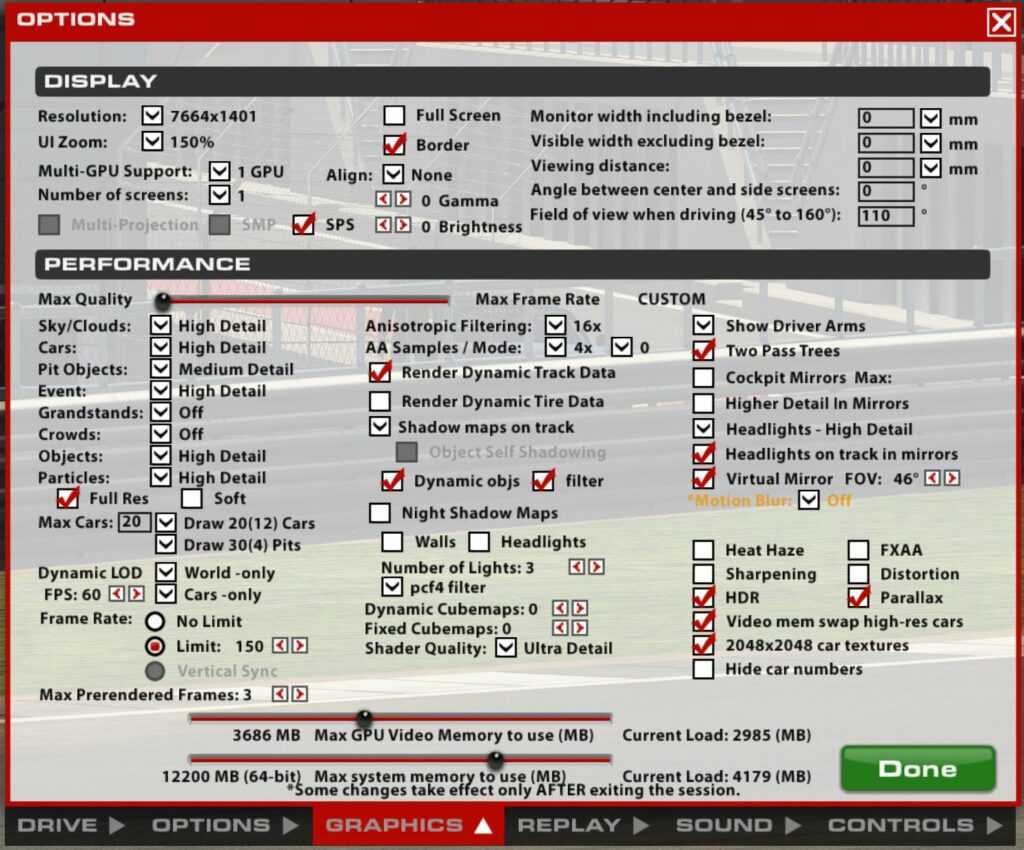
iRacing, with maximum detail settings, tracks the movement in the racing environment from the headset well. It’s smooth enough that the typically slow and steady head movements you make while in full flow are smooth and nicely rendered. Rapid head movements can be a little jerky, but you’re asking a lot of the headset in what I would consider an unlikely use case. You may notice from the screenshot above that I tested the setup without grandstands and crowds. This has always been an iRacing performance hog and if you’re racing, I think it’s wise not to have the unnecessary track features enabled. More on iRacing graphics optimisation here.
As with all VR headsets, there are always a few hiccups along the setup path. This time, I forgot to configure the room in Pimax Play before getting started. Installing Steam VR is also a must-have. As I said about the original Crystal, these headsets are for “power-hungry PCs”, but let’s be honest – power is getting quite cheap now. I specced a 14th Gen i7 with a motherboard that has DDR5 support, SSD, PSU, and case for about £1000. Any GPU above a 4070ti (in my opinion) shouldn’t struggle at all running this headset.

The clarity is really good. For the money, I think the Crystal Light is priced appropriately and beats everything I’ve tested so far. It’s roughly around $200 more than a Quest 3, which for the step up in display quality is a tempting option.
Technical Features in Context
Fixed Foveated Rendering
A feature that’s worth understanding is fixed foveated rendering. Unlike the original Crystal, which had dynamic foveated rendering, the Light uses a fixed version. Fixed-foveated rendering is a technique that reduces the workload on the GPU by lowering the image quality in areas outside of the user’s focal point. As a driver, you’re looking dead ahead. When you enter a corner, you turn your head so, as far as the display is concerned, you’re still looking dead ahead.
As you’ll realise, this isn’t a drawback. It’s a clever way to maintain visual detail where it matters most. Looking ahead to turn in points, apex curbs and exists is always the name of the game in successful sim racing – your vision is everything. I wonder if the “fixed” version lightens the load on the onboard electronics or Pimax Play itself; performance-wise, the Crystal seems very well optimised out of the box. A reduced workload like this might also explain why the framerate seemed very stable on my simulator.

I’ll cover sound and graphics settings later in the post. Suffice it to say that once you’re set-up, the visual clarity offers a real wow factor. I remember the early days feeling frustrated that the next apex curb was so out of focus on my Valve Index. Times (and technology) have moved on since then.
Refresh Rate
The ability to choose between 60, 72, 90, and 120 Hz refresh rates in Pimax Play is a helpful nod to adjusting your settings depending on how much GPU power you have.

For iRacing, I’ve found 120 Hz to provide the smoothest experience, especially when dealing with large movement like looking deeply into a hairpin corner. Note that I turned the brightness down from its default 100% down to 80%. If I’m driving at night, that drops down a further 10%.

My Pimax settings (2) for iRacing
The lower refresh rate options are useful for less demanding games or for users with less powerful GPUs so don’t be afraid to test these settings out. Also (as I run triples) I disconnected my left and right monitors reducing the native workload on the GPU overall.
Weight
The Crystal Light’s reduced weight compared to the original Crystal is an improvement for long racing sessions. At just over 900g (about 1/3 lighter, roughly) it’s still not the lightest headset on the market, but the weight distribution feels better.
I’ve found the reduction in weight helps, but I’m a stickler for comfortable racing sessions too.
On that note, I’ve struggled to feel perfectly comfortable, with the rear strap adjust being too tight, or the nose of the headset putting too much downward force on my face. I thought a thicker face pad might help. I took a look around and found this great video on precisely this subject:
Mark at Simhanger led me to discover that there are plenty of comfort mods available on the market for Pimax Crystal / Light owners. The website (a New Zealand-based company) is: https://www.studioformcreative.com/pimax
Mark’s recommendations are as follows:
Apache top strap: this sounds precisely what I need for my Crystal: it takes the weight off the front of the face and allows for longer VR sessions. Mark’s other recommendations were that the default front and back pads are enough when combined with the one mod. Still, I feel like I’d like a slightly thicker front face plate because of how close the lenses feel to my eyes. Another 5mm would be nice.
Platform Experiences and Conclusion
I’ve had a go with the Crystal Light in a few other sims and games. Here’s Ross’s list of the best sim racing games for VR, by the way.
In Microsoft Flight Simulator, the Crystal Light gives great clarity when looking around the cockpit, the instruments and gauges are presented in very high detail. The Pimax made it easier to interact with the cockpit controls, where reading small text on instrument panels is a frequent necessity and often a challenge with lesser-specced headsets.
I did notice that in more graphically intensive games, I had to dial back some settings to maintain a smooth frame rate. ACC was, as to be expected, the most demanding of the bunch.
In ACC with my Pimax Crystal Light, I initially ran everything at epic settings at a 120Hz refresh rate, but epic in VR gave me a bit of a choppy performance (even with the 4090!). By reducing the refresh rate and the view distance from “epic” to “mid”, helped.
As we know, ACC graphics are a subject all of their own. The platform has always been power-hungry. My advice for a Crystal headset user to improve ACC performance:
- Consider lowering antialiasing to Medium for a significant FPS boost (but expect visual impact)
- Lower post-processing to Low
- Reduce or turn off bloom quality
- Decrease foliage and foliage LOD quality
- Turn off contact shadows
- Lower resolution scale (by 5% increments, keep above 90%)
- Reduce materials quality to High (not lower)
- Turn off temporal upsampling if running below 100% resolution
- Lower mirror frame rate to around 30fps
- Reduce opponent’s visibility if CPU bottlenecking occurs
- Set volumetric fog to Low
Just try each of these steps one by one so that you can see if directionally, you’re making an improvement. I can’t help but wonder if a firmware update or even a 14th-generation Intel processor with more RAM might help ACC along. In the end, I got to a more than acceptable experience, but it took a lot more work than it did to set up iRacing.
The Pimax Crystal is such a capable device that performs particularly well in iRacing. The combination of clarity, wide FOV (see our FOV Calculator resources here), and relatively light weight make for an immersive and exciting racing experience.
As I mentioned in detail on my first impressions article, the Crystal Light may lack some of the high-end features of its pricier sibling, for dedicated sim racers, it hits a sweet spot of performance and value. I’m pleased to see there’s already a modding community emerging; which bodes well for the longevity of the device.
Pimax Crystal Light Specifications:
- PCVR
- Resolution: 2880 X 2880 Per Eye
- 35 PPD
- Display: QLED + Mini-LED, Local Dimming (Optional)
- Refresh Rates: 60, 72, 90, 120 Hz
- FOV: 130° (Diag) 115° (H) 105° (V)
- Lenses Material: Glass
- Lenses Type: Aspheric
- Tracking Mode: 6DoF Inside-Out Tracking
- IPD: 58-72mm Manual
- Foveated Rendering: Fixed 2.0
- Lighthouse Faceplate Compatibility: Yes
- Eye Tracking: None
- Weight: 815g (Headset)
- Audio: Integrated Audio, 3.5mm Jack, 2x Microphone
- DMAS Compatibility: Yes
Related Articles
Le Mans Ultimate: How to Drive the LMGT3 and Hypercar
mBooster Review: Moza’s New Active Pedal
Is Moza about to Completely Disrupt the Sim Racing Pedal game?
Mustang GT3 Sim Racing Wheel from VPG – Close Look
Five of the best Gran Turismo 7 track and car combinations
MOZA Racing FSR2 Formula Wheel and CM2 Dash Review
Topic: VR Headsets
3 thoughts on “Pimax Crystal Light in the Simulator with iRacing: Review”
Comments are closed.









Great review! I am looking for a VR headset to use sometimes. I have triples on a 4090 using Surround. Can you use a DP switch or is it going to be necessary to unplug a monitor to attach the Pimax?
I haven’t tried a dp switch – good idea. Might try that myself!
Thanks, this is what I am looking for!