Featured image by Patrick Kroppe
One of the most interesting and everlasting discussions on sim racing forums is, “which is better – VR or triple monitors for sim racers?”. I’ve spent a considerable amount of time using both and I’ve also spent a lot of time trawling sim racing forums to find out what other people think. It’s a very subjective thing and definitely worth writing about.
The TL;DR is that you can do whatever feels right for you. But, both options have pros and cons. So, today we’re going to look at what those pros and cons are, in an effort to help you make a decision.

First things first, I came across this beautiful sim racing rig setup (featured image above) on the Facebook Sim Racing community. The OP inspired this article, so thanks to you Patrick! If you’re going to build a triple monitor setup, this is how to do it. A bezel-free kit can be seen between three Samsung G5s mounted on Simlab Vario triple monitor mounts, an Apex Sim Racing dashboard, a GSI Formula Pro Elite, a Fanatec SQ shifter, and Heusinkveld Ultimates – this is a perfect sim racing setup.
Do you think VR is the better choice over triple monitors, especially with the latest hardware? Or is there something about triples that while potentially less “immersive” offers a better choice for sim racing? Or can you just do both? Let’s take a look!
Racing with a VR headset
Pros
I’m a huge advocate of VR headsets. In VR, you are fully immersed in the race. The depth of the VR environment is what makes it so special. Look right or left and you’ll see cars alongside you. Most VR headsets have a good speaker system, too, which takes advantage of iRacing’s surround feature – so, as you look around, tiny adjustments are made to the stereo image to give you that extra feeling of immersion.
As I’ve written before, racing in VR encourages you to improve your basic racing discipline.
The way you look into a corner, spot the apex as you trail brake, sighting the exit and settling the car on the throttle feels like a much more natural experience. It’s more similar to actual racing; you really need to look into the corner and use your eyes. In fact, you’ll see photos of drivers preparing for a corner with their heads already turned into the corner. VR makes you do this far more than a monitor can.

Sensory input is far more precise. Early warnings of the car moving around and beginning to rotate (turn) are more easily picked up in VR as your eyes are immersed more naturally into the simulated environment. You can “feel” bends and judge braking distances much more easily. Movement in the car, bumps, undulations and general track detail is far more obvious.
FOV is superior in VR for obvious reasons. 200° FOV is not impossible, which is more than you’d experience in real life with your racing helmet on, but hey – I’ll take it!
Cons
Clarity can be an issue, where distant objects seem blurred. This was more of a problem with the Valve Index compared to my G2, although the latest VR headsets are solving the old problems associated with early systems.
I noticed how different the level of clarity is with the HP G2 – it’s obviously a higher-resolution device with less sensitivity to your eye alignment with the screens. This is called the “sweet spot” and, provided everything is set up well, including how the headset is positioned on your face, everything works well.
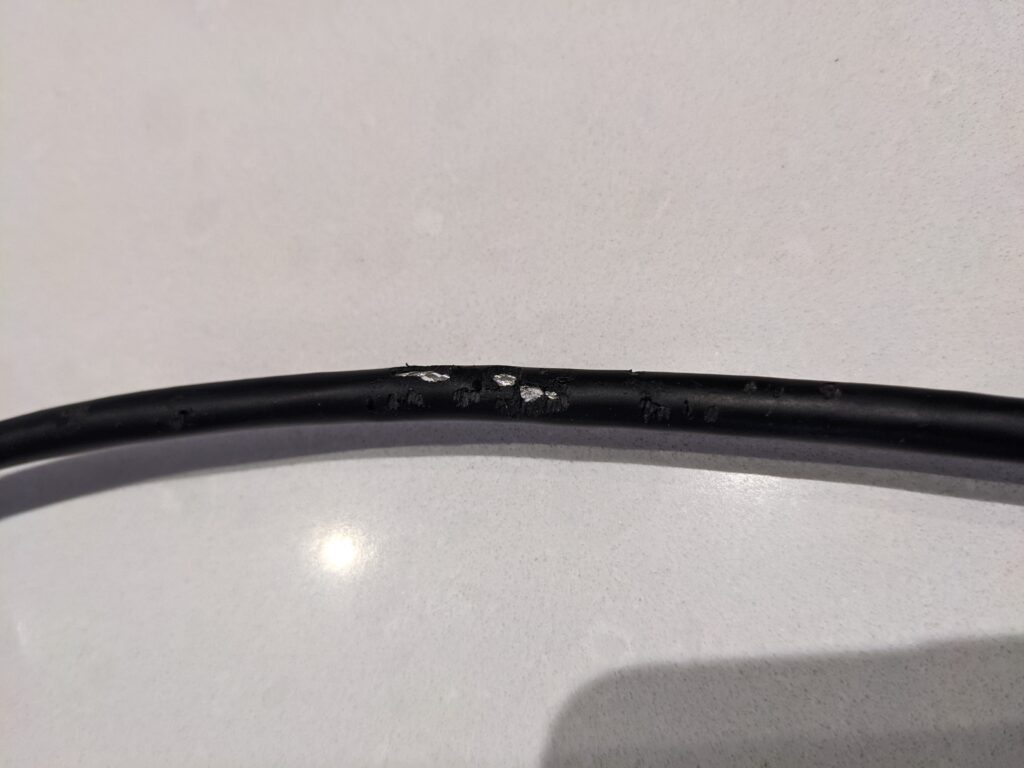
Cables can be annoying, but wireless VR is a compromise. Big, thick and heavy cables never really disappear and can be a distraction. And they can be damaged needing a replacement, which is exactly what happened to my Index. Wireless mode tends to reduce either the resolution or refresh rate or both!
But VR does take time to set up well, which includes getting the position right on your face and getting your graphics settings just right.

You also need a pretty powerful GPU to make the most of the newer generation headsets. Naturally, a 40xx series NVIDIA GPU is going to make light work of pretty much anything on the market today, but for users of older model GPUs, VR might be a disappointing experience. If you’re an Assetto Corsa Competizione racer, you’re going to need some very heavy-weight equipment to maintain a good FPS. iRacing is far less taxing on the device and easier to set up.
VR makes you sweat, and naturally, as you get hotter the experience becomes uncomfortable. I’d be the first to admit I break into a sweat at the slightest opportunity and, after many hours of use, the padding on my Valve Index really needed a clean. Thankfully most VR headset padding is easily removed to clean. Some of the manufacturers are beginning to understand this, for example, the Varjo Aero has built-in fans that keep you cool, although you have to unplug the headset to get the fans to stop.

Tracking can be unreliable. Every headset I’ve ever used has presented a problem at some stage, usually right before a race! If you’re lucky you can reboot and jump in before everyone grids up, but sometimes a problem will cost you the race, and inevitably, iRating.
Finally, top-flight VR is expensive! The Varjo Aero is $1,990.00 / €1,990.00. That money can buy you some very nice monitors, with change left over.
Racing with Triple Monitors
Pros
The picture at the top of this post tells you everything you need to know about a proper sim racing rig. Three Samsung G5 32” 1000R curved monitors, with a bezel-free kit is probably one of the best home triple setups I’ve seen. A great sim rig build is something to be very proud of indeed.

Once you’ve got everything set up, either by using NVIDIA surround or by using app.ini (if you’re on iRacing), then the right FOV settings complete a tried and tested setup. While it’s not VR, you can still get great FOV.
Triples deal with every possible downside of VR. You get less hot, they’re arguably easier to use once configured, and you can use your sim racing PC for other stuff too.

I went from triples to a VR setup and a Samsung G9. Looking back, I sort of regret moving from triples altogether. A good triple monitor setup gives you scope for a much more creative sim rig build, you can build out a very authentic-looking cockpit with an authentic DDU and dashboard setup. VR renders a lot of this useless which does take the fun out of finalising the details of your simulator.
Price wise you’d be surprised at how cheap good monitors are getting. 3 monitors, plus a bezel-free kit and the correct cables can easily cost less than £1000, around the same price as a single 49″ Samsung G9.
Cons
I really hate managing cables. For some reason, I’ve never been happy with my cable tidiness. Triples will have 3 separate power cables and 3 separate DP cables. A lot of cables! Obviously, this doesn’t affect your pace but it’s a problem to solve.
Getting the alignment right on the monitor stand is also problematic at first. The Vario Vesa mounts go some way to solving this problem, giving you fine adjustments to perfectly align the bezels. Nevertheless, triple monitor installation and setup can be problematic and time-consuming.
Learning how to correctly calculate FOV (field of view) takes time too, get that wrong and it can drastically reduce your enjoyment in the simulator.
Finally, you don’t get the level of immersion from triple monitors as you do VR, although as I mentioned before you can make up for this by being more creative with the rig build itself.
With all of this said, I do think the best point of entry to sim racing is a classic rig / triple setup. If you can afford it, consider adding VR as an optional extra. Personally, I think that either option has limitations and presents difficulties, but I’d always gravitate towards monitors if I had to choose between the two.
Related articles:
The iRacing Career Guide: From Rookie to GT3
Console Sim Racing: The Complete Beginner’s Guide
Le Mans Ultimate: How to Drive the LMGT3 and Hypercar
mBooster Review: Moza’s New Active Pedal
Is Moza about to Completely Disrupt the Sim Racing Pedal game?
Mustang GT3 Sim Racing Wheel from VPG – Close Look
Topic: Sim Racing Monitors








