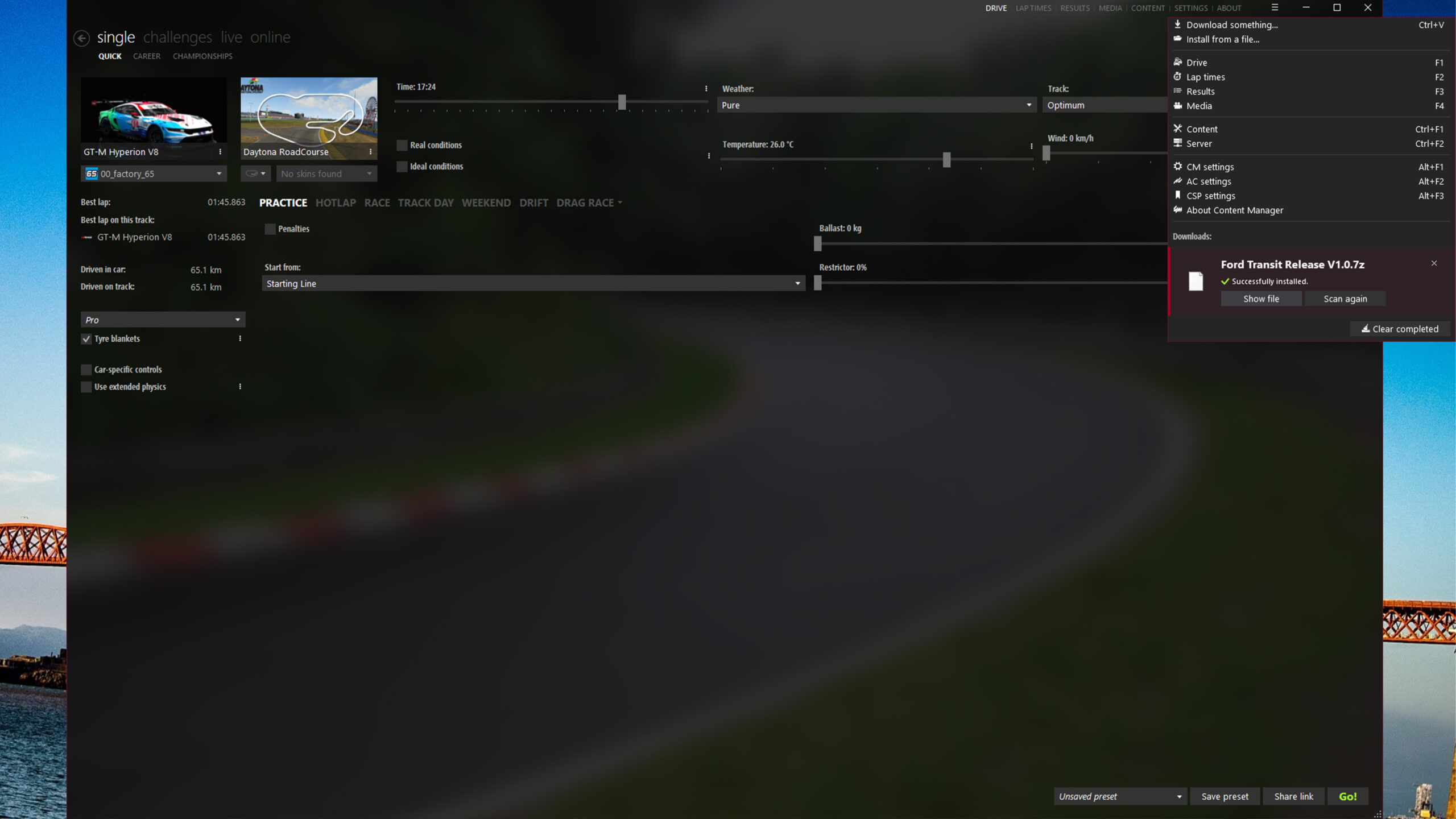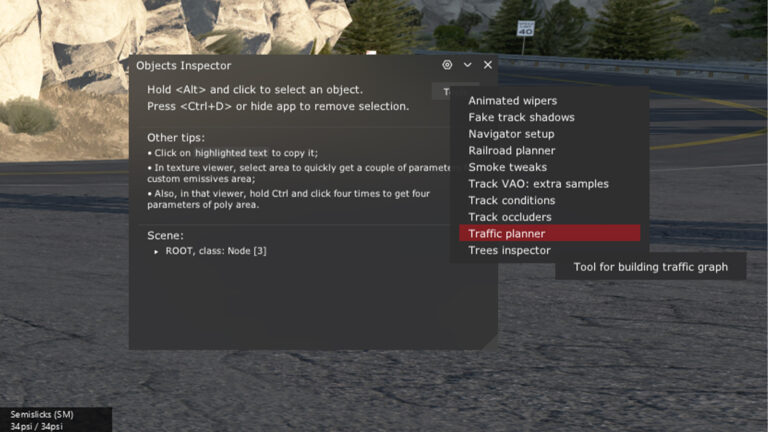(And make it look stunning!)
Image Credit: Ross McGregor
Although Assetto Corsa is generally considered a top-drawer racing simulator, modders have completely transformed it in recent years.
Not only does the game now have dynamic weather effects, day-to-night transitions and a plethora of add-on tracks and cars, but it also has the capability to run advanced vehicle systems like brake migration thanks to the Custom Shaders Patch.

As a result, AC is a feature-rich sim that can compete with the likes of Le Mans Ultimate, iRacing and Automobilista 2, despite its 2014 release date.
Find out how you can get your copy of AC to look and perform as well as any modern sim below, beginning with how to install Content Manager.
What is Content Manager for Assetto Corsa?
Content Manager acts as an alternative launcher for Assetto Corsa, but there’s more to it than that. Content Manager (CM) also adds a plethora of extra features and advanced settings to the game, including the ability to easily install car and track mods, liveries and other apps.
And perhaps best of all, it collates all of your AC content into one convenient user interface, making it far easier to manage (it’s not called ‘Content Manager’ for nothing, after all!).

CM is also the basis from which to download and calibrate AC’s Custom Shaders Patch (CSP), unlocking an incredible number of powerful features and functions in AC. Through CM, players can also select and organise weather mods, such as Pure.
How much is Content Manager for Assetto Corsa and where can I download it?
CM is split between Lite and Full versions. The Lite version has limited access to new features and updated pre-release builds, while the Full version contains everything you’ll need to make the most of your AC experience.
To gain full functionality from the Full version of CM, you’ll need to have a program key, which can be obtained by donating the minimum amount of $2 to the project, which represents incredible value for money.

To donate and download CM, visit the Assetto Corsa Club website or Ilja Jusupov aka x4fab’s Patreon.
The latest publicly released version of the Custom Shaders Patch is included with a Full version of CM, which we will cover in more detail later.
Visit Our Sponsors
One important factor to mention is that you won’t be able to unlock proper wet-weather effects unless you subscribe to a paid version of the Custom Shaders Patch via Ilja Jusupov’s Patreon, for a minimum of £1 per month.
Fortunately, you don’t have to commit to this long-term (as is the case with CM and Pure) and can simply pay for one month. So, just download the new version of CSP and cancel your subscription if you wish, but you’ll miss out on continuous updates and bug fixes as a result. More on CSP later.
Alternatively, the Lite edition of CM can be downloaded here for free.
How to install Content Manager for Assetto Corsa
Installing CM for Assetto Corsa is fairly straightforward. First, extract the ‘Content Manager.exe’ and ‘Manifest.json’ files, then double-click the former. This will open up the CM install hub.
Here, you will have to input the root folder address of your pre-existing Assetto Corsa installation, your Steam ID and your name. You are also given a list of optional programs to install at the same time, which should make your CM experience much more streamlined. It is recommended to install these at the same time.
To unlock the full version of CM, you can enter your key via the ‘General’ sub-menu in CM’s settings. Enter your app key under the ‘App’ heading, and this will redeem your purchase of the Full version of CM.
For more step-by-step instructions on how to install CM, check out AC modding guru Peter Boese’s video guide:
How to install Assetto Corsa mods using Content Manager
CM makes it ridiculously easy to install mods in Assetto Corsa. To install a car, track or skin in Assetto Corsa, simply drag the downloaded .zip or .7z file over to CM’s UI, and the installation process will begin (ensure this box is ticked in the ‘Plugins’ section of CM to allow speedy mod installation – see image below).
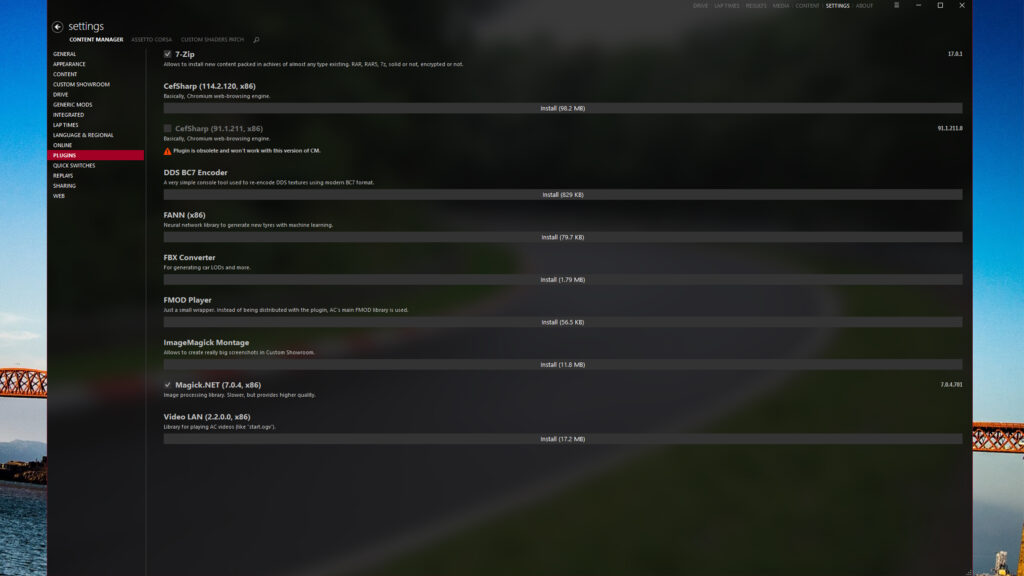
Jump over to the CM window and click on the top-right icon denoting three horizontal stripes (sometimes known as the hamburger symbol). This will bring up a list of the mods that are ready to install. You can install more than one at a time:
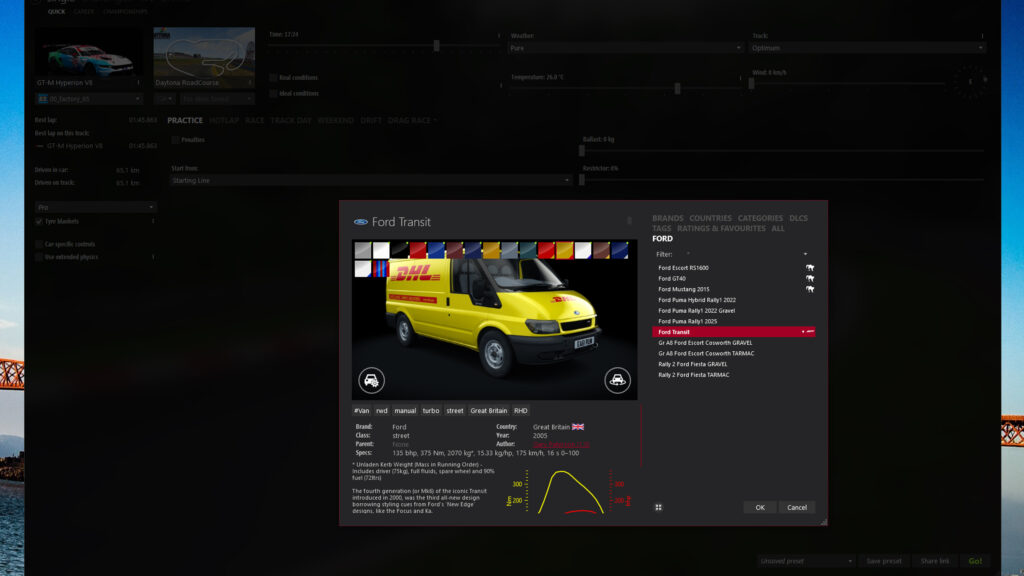
In the example above, I’ve downloaded a Ford Transit mod from OverTake.gg.
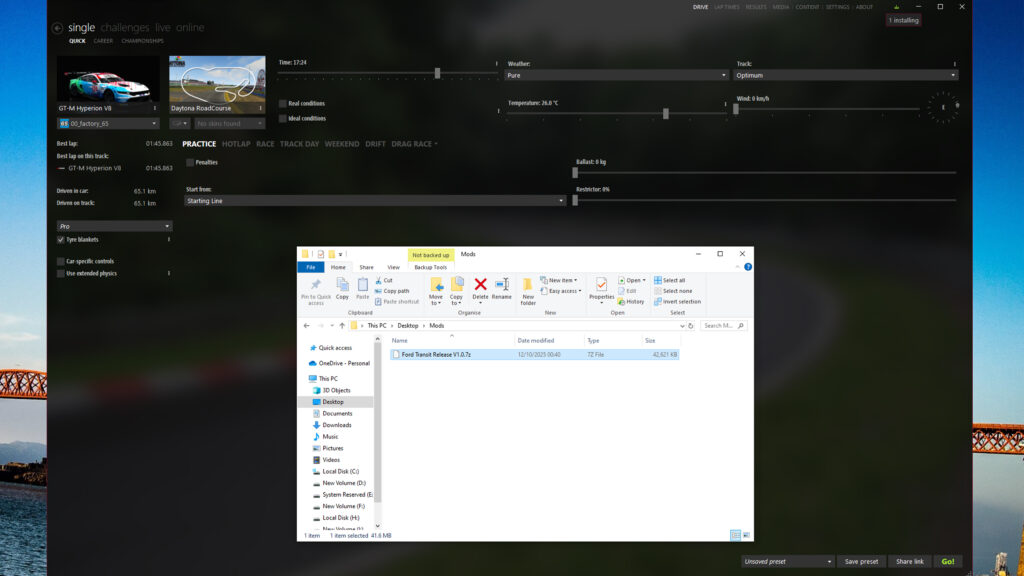
Dragg the .7z zipped file from your download folder into the Content Manager UI, and after a single click of the mouse, it’s been installed automatically and is ready to drive on track.
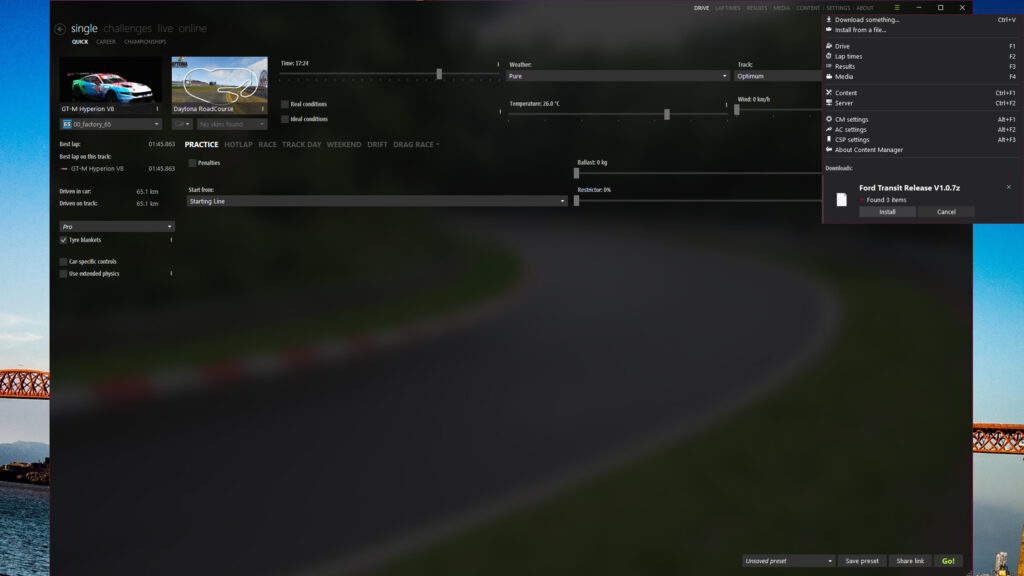
Note that some modding teams, such as Race Sim Studio, recommend that you manually follow their own installation instructions to enable their mods in-game.
Copying a mod over into CM, like in the above example, may lead to errors otherwise.
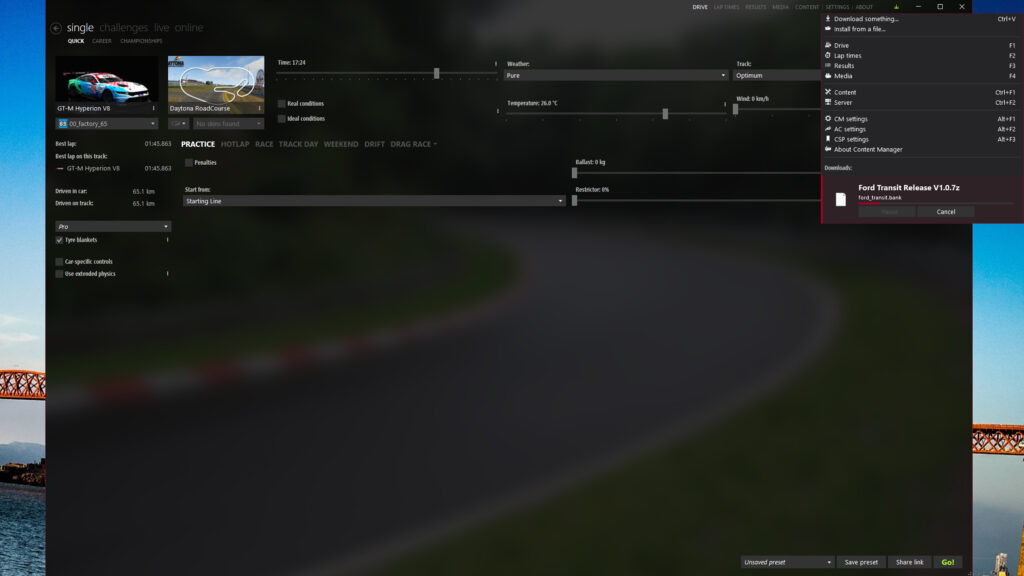
Visual settings
Thanks to CM’s clean and clear UI design, you can adjust the visual settings for AC easily, without installing Pure or other graphics mods. Video settings can be adjusted via the ‘Assetto Corsa’ settings menu.
Aim for Ultra or high settings throughout and use CM’s handy benchmarking feature (a green tab as shown in the image below) to establish how well your system copes with your chosen graphics settings.
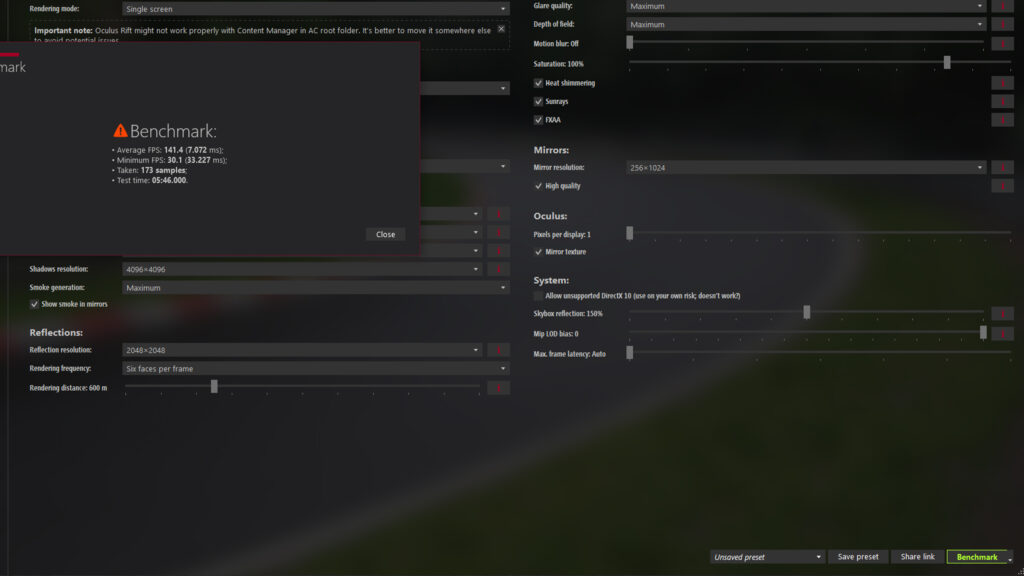
If you want to aim for a full esports setup, try to match your frame rates to your monitor’s peak refresh rate. For me, this is 144 Hz, so I need to aim for a consistent 144 fps for optimal performance. As you can see, I need to reduce my graphics settings a little to achieve this.

Every time you play AC, you’ll also be given a rundown of your last session’s performance, so you can judge how best to balance your graphics settings in future.
Here, you can also adjust which post-processing filter (PPF) you’d like to pick. If you have weather mods like Pure or Sol installed, their bespoke filters will appear as options. However, users can create their own, choose from a comprehensive list of built-in options or download community-made profiles.
One such is the ‘NatuReal – Post-Processing Filter 2.0’, by SIMTRIBE, which can be downloaded from OverTake for free. As ever, there is no best or worst option for PPFs – try a few yourself to see which you prefer.

Content Manager for Assetto Corsa tips
- Ensure that the drive you install AC and CM on has plenty of free space. AC has thousands of mods available, and you’ll likely end up with a folder measuring well over 200 GB before too long!
- In CM’s Settings menu, check the box marked ‘Show occasional hints’. This will highlight some fundamental tips to help you harness the occasionally overwhelming world of AC modding.
- Thanks to CM, you can run your desired car and track combination using real-world conditions from that exact moment in time. Simply click the ‘Real conditions’ box under the ‘Drive’ menu, and it’ll match the time, temperature and weather (including wind speed and direction) of your chosen venue.
- CM will also run your desired track using any updated fixes or graphics improvements that have been released since you last used it, meaning you will always be using the most complete version of that circuit.
Assetto Corsa Content Manager recommended requirements
- Installed Assetto Corsa
- Windows Vista, 7, 8, 8.1, 10 or 11
- .NET 4.5.2
- Visual C++ Redistributable 2015 (x86)
- DirectX Runtime June 2010
- DirectX 10/11 for 3D-related functions
Assetto Corsa Content Manager key features (included in Lite and Full versions):
- Quick drive & career mode
- Online mode: favourite and hidden servers, player tagging, missing content download
- Real conditions
- Integrated RSR Live Timing, SRS and World Sim Series
- Flexible filters
- Content rating, driving statistics, best times from various sources
- Race results history
- Custom Showroom with various effects and features
- Ambient shadow updating
- Livery plates generation with fully customizable rules
- Car setups, Quick Drive, controls presets and replays sharing
- AC settings
- Extra commands to bind to joystics, such as un-pause or go-to-pits, plus hardware steering lock option for some devices
- Support for Custom Shaders Patch: auto-install, auto-update, UI for settings
- Management for cars, car skins, showrooms, fonts, weathers and other types of content
- Repair tool for obsolete car mods or mods with common errors
- Content installation, built-in web-browser to find and quickly install new mods
- Car previews updating, using either Custom Showroom or AC Showroom
- Livery editor
- Weather editor
- Features in development:
- Themes
- JSGME-compatible generic mods management
- Special challenges & user championships
- Tracks management, including outlines and maps generator
- Showrooms generator
- Server presets management
Assetto Corsa Content Manager features included in the Full version:
- Themes
- JSGME-compatible generic mods management
- Special challenges & user championships
- Tracks management, including outlines and maps generator
- Showrooms generator
- Server presets management
Related Articles
What is the Custom Shaders Patch for Assetto Corsa and what does it do?
What is the Pure Weather mod for Assetto Corsa and How do I Install it?
Install Content Manager, Custom Shaders Patch and Pure with our installation Guide in Assetto Corsa
Five of the best single-seater mods for Assetto Corsa
Hypercars in Assetto Corsa: Can these Mods match Le Mans Ultimate?
Assetto Corsa EVO: Everything You Need To Know
Topic: Assetto Corsa Mods